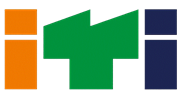Part B
- Unit 1: Movie Editing Tools
- Unit 2: Customizing and Embedding Multimedia Components in Web Pages
- Unit 3: Web Scripting - Java Script
- Unit 4: Work Integrated Learning IT - WA-II
Part C: Practical Word
- Practical Examination
- Written Test
- Viva Voce
Part D: Project Work / Field Visit
- Practical File / Student Portfolio
- Viva Voce
1. Movie Editing Tools
There are many free video editing software programs available for download today, but not all of them are good. Many programs simply don't do what the manufacturers say that they will do, and others don't provide enough - or any support. Of course, most free software does not include the same level or quality of support that you would expect to find with software that you purchase commercially.
Movie Editing tools are editing software and we can also say them as application software which handles the post - Production video editing of digital video sequences on a computer non-linear editing system (NLE).
Hardware: Computer system
Software: Window Movie maker tool
- Movie Editing Tools
- Familiarization of Interface Components
- Importing Pictures, Audio and Video Clips Pictures into Windows Movie Maker
- Splitting, Joining and Trimming Movie Clips
- Adding Titles in Windows Movie Maker
- Publishing Movie in Windows Movie Maker
2. Customizing and Embedding Multimedia components in Web Pages
Multimedia is many things rolled into one. What do you think of when you hear the word Multimedia? Is it merely a mash up of media elements? Or is it everything we see, hear, read, and touch in websites, video games, phone, phone apps, retail kiosks, and bank ATMs? There are all forms of multimedia, and the list of uses grows daily. We are drawn into multimedia at every run, whether we like it or not. The goal of this content is to demystify the meaning and process of creating digital multimedia.
Multimedia has become an inevitable part of any presentation. It has found a variety of applications right from entertainment to education. The evolution of internet has also increased the demand for multimedia content.
Multimedia is the media that uses multiple forms of information content and information processing (e.g. text, audio, graphics, animation, video, interactivity) to inform or entertain the user. Multimedia also refers to the use of electronic media to store and experience multimedia content. Multimedia is similar to traditional mixed media in fine art, but with a broader scope. The term “rich media” is synonymous for interactive multimedia.
- Customizing and Embedding Multimedia
- Components in Web Pages
- Compatible Multimedia File Formats for Web Pages
- Embedding Audio in Web Pages
- Embedding Video in Web Pages
- Embedding Flash Files in Web Pages
3. Web Scripting - Java Script
JavaScript is an interpreted computer programming language. It was originally implemented as part of web browsers so that client-side scripts could interact with the user, control the browser, communicate asynchronously, and alter the document contents. Nowadays, JavaScript has become very useful in both game development and the creation of desktop applications.
JavaScript was developed in 1995 by Brendan Eich, at Netscape, and first released with Netscape 2 early in 1996. It was initially called as LiveScript, but was renamed as JavaScript in order to capitalize the popularity of Sun Microsystem's Java language. JavaScript's use in applications outside of web pages also like in PDF documents, site-specific browsers, and desktop widgets and other useful applications.
JavaScript was formalized in the ECMAScript language standard and is primarily used as part of a web browser (client-side JavaScript). This enables programmatic access to computational objects within a host environment. JavaScript very quickly gained widespread success as a client-side scripting language for web pages. Microsoft introduced JavaScript support in its own web browser, Internet Explorer, in version 3.0, released in August 1996.
- Java Script Review
- Functions
- Object
- String Object
- Math Object
- Array Object
- Events
- Case Studies
4. Advanced Features of Web - Design
- Code View, Add-ins, Snippets and Page Transitions
- Dynamic Web Templates
- SEO - Search Engine Optimization
- Forms - Advanced
- Publishing Webpages or Websites - I
- Publishing Webpages or Websites - II
- Authoring Tools
- CSS Templates
Syllabus for Class
- 4 views