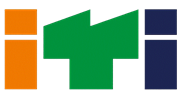After this course the students will gain knowledge about complete instructions and signs relating to manuscripts and corrections of drafts. The students will learn about correspondence (both business and official). This course also provides the knowledge of basic essentials of computer for office through different packages like Excel and PowerPoint, with emphasis on Internet Search and Email management, etc.
Total Marks: 100 (Theory - 60 and Practical - 40)
Part B: Vocational Skills
- Unit 1 - Correspondence
- Unit 2 - Manuscript
- Unit 3 - Excel
- Unit 4 - PowerPoint
- Unit 5 - Internet Search
- Unit 6 - Email
- Unit 7 - Computer Virus
Part-I: Typography
Unit-1: Correspondence
Business Correspondence: Styles of Typewriting letters – indented Style, Block Style/Full Blocked Style, Semi – block style.
Official Correspondence: Types of Official Correspondence - Memorandum, office order, DO letter, Office Note.
Unit-2: Manuscript
Meaning/Definition, Proof correction signs/symbols, Procedure of preparing a fair copy of the manuscript.
Part II: Computer Application
Unit-3: Excel
Starting Excel: Excel window, Ribbon, Excel Workbook and Worksheet, Opening workbook, Data entry, navigating the worksheet, Saving and Printing Workbook.
Editing Excel : Selecting Cells and Ranges, Editing data, Modifying a Worksheet, Adding worksheets, rows and columns, Resizing rows and columns, moving and copying cells, freeze pane,mFind and Replace data, Autofill.
Formatting Worksheets: Formatting cells, Formatting rows and columns, Formatting text, Formatting worksheets using Styles Toolbar, Auto formatting, AutoCorrect, Format painter.
Formulas and Functions: Formulas, Operators, Creating a formula, AutoSum, Relative, Absolute and Mixed Referencing, Functions, Spell Checking.
Using Charts: Components of a Chart, Chart types, creating a Chart.
Unit-4 : PowerPoint
Power Point Presentation: Starting PowerPoint, Creating a presentation, Opening an existing presentation.
Viewing slides - Normal View, Slide Sorter View, Notes Page, Slide Show.
Working with slides - Adding a slide, deleting a slide, Adding text, moving a text box, format text.
Adding WordArt, Format WordArt. Adding shapes, image and clipart. Adding theme to slide, changing the background. Formatting presentation using slide master.
Objects and Animation: Creating Custom Animation Effects for objects, Modify Animation effects, Create a Slide Transition, Change the order of the slide, Slide Show Options, Rehearse Timing
Unit-5: Internet Search
Search Engine, Types of Search Engine, Finding information through search engine, Different Search Engines, E-Commerce, Types of E-Commerce, E-Business
Unit-6: Email
E-mail Management: Importance of E-mail, E-mail Services, Opening an email account using Gmail.
Composing an email, Sending an email with attachment, Formatting text. E-mail actions- Reading an email, replying an email, forwarding an email, printing an email and deleting an email. Adding a signature. Creating folders/ labels for archiving emails.
Unit-7: Computer Virus
Computer Virus, Computer virus versus Biological virus, Computer virus classification - Boot sector virus, Companion virus, E-mail virus, Logic Bomb, Macro virus, Cross-site scripting virus, Worm, Trojan Horse. Effects of computer virus, the vulnerability of operating systems to virus, protection from virus and use of popular antivirus software.
Syllabus for Class
- 8 views