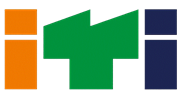An Animator is an artist who creates multiple images, which when displayed in rapid sequence give an illusion of movement called animation. An Animator needs to refer to the concept of artwork prepared by animation artists to produce a sequence of 2D or 3D images by producing multiple images called frames, which when sequenced together rapidly create an illusion of movement.
The images can be made up of digital or hand-drawn pictures, models or puppets. An Animator has the responsibilities of developing animation as per client requirement and work with editors to composite the various layers of animation.
This course is a planned sequence of instructions consisting of Units meant for developing employability and Skills competencies of students of Class XII opting for Skills subject along with general education subjects.
Part B: Skills
- Unit 1: 3D Production Pipeline
- Unit 2: Basics of Video and Sound Editing
- Unit 3: Basic Tools and Techniques of Animation in Autodesk MAYA
Unit 1: 3D Production Pipeline
1. Describe the Pre-production activities
- Story boarding - layouts model sheets and animatic
- Use of Adobe Photoshop for UV Mapping and Texturing
- 3D animation in Autodesk MAYA
2. Demonstrate the concept of texturing in Adobe Photoshop and modeling in Autodesk MAYA (Production 1)
- Texturing and modeling
- Basic standards followed in texturing and modeling
3. Demonstrate the concept of lighting and rigging in Autodesk MAYA (Production 2)
- Lighting and rigging
- Basic standards followed in lighting and rigging
- Importance of lighting in animation
4. Demonstrate the post production activities
- Animatics
- Creating .avi files to see the flow of animation and its timing
- Creating Animatics
- Postproduction process of animation
- Exporting animation sequences and rendering
Unit 2: Basics of Video and Sound Editing
1. Use Adobe Premiere CS/CC
- Concept of work spaces
- Video and Sound editing projects and its creation
2. Edit the video
- Video editing work flow
- Timeline panel
- Basic standards followed in editing a video
- Clips and its types
3. Use Adobe Sound Booth
- The procedure of increasing or decreasing the amplitude of arrange by using the volume pop-up menu
4. Edit the sound
- Various ways of editing audio track
- Multi Track Sound Editing
- Rendering the output audio file for playing in any Media Player
Unit 3: Basic Tools and Techniques of Animation in Autodesk MAYA
1. Demonstrate the use of edit keys in timeline
- Key Frame Animation
- Use of Auto Keying Animation
- Disadvantages of auto key
- Maya timeline
2. Demonstrate the purpose of frames, timing, frame rate and key frames
- Frame, timing and frame rate
- Reasons for using key frame
- Aspects of key frame? (picture size, position, rotation)
- Concept of setting key frames
- Importance of the Set key
3. Create and edit animation sequence graph using Graphic Editor
- Use of Graphic Editor
- Editing animation curves using Graphic Editor
4. Create a bouncing ball
- Representation of different bouncing balls
- Details of bouncing ball
- Implementing the principles of animation on bouncing ball (e.g. Squash and Stretch, Ease In/Out)
Syllabus for Class
- 5 views