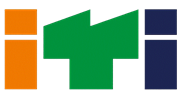In order to upgrade the skills and proficiency of the young generation and also to provide them awareness to explore about various career options the CBSE has started offering 40 courses at Senior Secondary level. The skill education envisions imparting the procedural knowledge and skills to the students that will enable students to excel and emerge successful in real situation of both work and life.
It works towards imparting an education that is holistic, meaningful and skill oriented which instils among the youth a sense of usefulness and responsibility. You can choose either one or two or three skill subjects from skill electives. You have to choose other elective subjects from academic electives.
Subjects that cannot be taken together
- Physics (042) and Applied Physics (838)
- Chemistry (043) and Applied Chemistry (839)
- Mathematics (041) and Applied Mathematics (840)
- Informatics Practice (065) and Information Technology (802) or Web Application (803)
- Business Studies (054) and Business Administrations (833)
An Animator is an artist who creates multiple images, which when displayed in rapid sequence give an illusion of movement called animation. An Animator needs to refer to the concept of artwork prepared by animation artists to produce a sequence of 2D or 3D images by producing multiple images called frames, which when sequenced together rapidly create an illusion of movement.
The images can be made up of digital or hand-drawn pictures, models or puppets. An Animator has the responsibilities of developing animation as per client requirement and work with editors to composite the various layers of animation.
Part B: Vocational Skills (50 Marks)
Unit 1: Introduction to Animation
1. Describe the history of animation
- 1. History of animation
2. Identify various traditional methods and modern methods of Animation
- 1. Various traditional methods of Animation (e.g. flipbook animation, cut-out animation etc.)
- 2. Methods of Animation - Flipbook Animation, Traditional Animation, Cut-Out Animation, Clay Animation, Stop Motion Animation, Computer Graphics Animation (CG), Clay Animation (Plasticine), Silhouette Animation, Model Animation, Object Animation, Graphic Animation, Brick film and Pixilation
3. Demonstrate the knowledge of Digital Animation Approaches
- 1. Full animation
- 2. Limited animation
- 3. Live action animation
- 4. Rot scoping
- 5. Computer animation
- 6. Difference between 2D and 3D animation
- 7. CGI animation
Unit 2: Principles of Animation
1. Identify the principles of animation
- 1. Animation principles:
- Squash and Stretch
- Exaggeration
- Anticipation
- Ease in and Out
- Arcs
- Overlapping Action and Follow-through
- Pose to Pose and Straight-Ahead Animation
- Reference and Planning
- Timing
- Staging
- Appeal
- Personality
- 2. Application of each of the above mentioned principles
2. Demonstrate the knowledge of production pipeline
- 1. Steps in animation production pipeline
- a. Pre - production
- b. Production
- c. Post - production
Unit 3: Introduction to 2D Animation
1. Demonstrate the concept of 2D Animation using Adobe Flash
- 1. Basics of 2D animation with concept of Adobe Flash
- 2. Concept of 2D animation and pipeline of 2D animation i.e. preproduction, production and post production
2. Demonstration different types of 2D Animation using Adobe Flash
Types of 2D Animation -
- 1. Cell animation
- 2. Digital animation
- 3. Path animation
- 4. Stop-motion animation
- 5.Sand animation
- 6. Cut-out animation
- 7. Rot scoping
- 8. Cinema graph
3. Demonstrate the basic process and demonstrate application of 2D animation using Adobe Flash animation
- 1. Work cycle of 2D animation
- 2. Process of creating a 2D animation using Adobe Flash and other software’s, like syndic creation, etc.
- 3. Process of cut out animation
- 4. Tweenings used in Adobe Flash i.e. Shape , Classic and Motion tweening
Unit 4: 3D Modeling
1. Perform 3D Modeling of a real life surface.
- 1. Development of a real life surface i.e. Shark using 3D software “Autodesk Maya”. Three types of surfaces will be used during modeling to understand the modeling properly they are polygons, nubs and Subdivision surfaces.
- 2. Texturing, rigging and animation process.
Syllabus for Class
- 11 views